Audio Issues on iMovie
Today was my first day of editing. After the mess that was filming, I felt like I needed to be extremely carefully in this stage. Once I made sure that I was in fact, completely finished with filming for the opening sequence, I comfortably began to edit. The editing process is one I typically enjoy. I don't find it to be as tedious or time consuming as filming is. I am usually able to finish editing within a day or two, given the time constraints. I have a specific process when it comes editing. This specific process is pretty basic, I have to admit. However, for me at least, it is extremely helpful. The process goes as follows. I first begin to transfer all the clips into a new project on iMovie. I then piece all of the clips together. I piece them in accordance to how they appear on the storyboard. After this, I begin to layer in any music that is needed and begin to add in any transitions and whatnot. While editing, I ran into a few issues, as I usually do. The first issue was the missing clip and voiceover, as I mentioned in the previous blog. This was a minor setback for me, as the editing process had to be paused while I was filming the clips. Fortunately, I was able to get back on track, where I came across my next issue. The sound! I tend to have issues with the music I use within my projects for this class, so this was kind of expected. Once I was able to start layering in the voiceover and the music, I realized that I was unable to layer in the sound over the clips. This began to annoy me, as I was getting quite desperate to finish the editing process as soon as possible. However, the sound refused to line up properly with the correct clips. I was also struggling to fade the music in with specific clips as smoothly as I wanted it. I began to get extremely frustrated so I decided it would be best for me to leave the audio issues for the next day I edited.
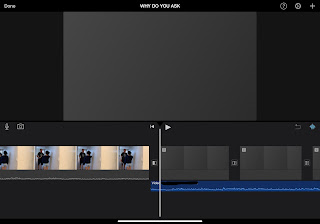
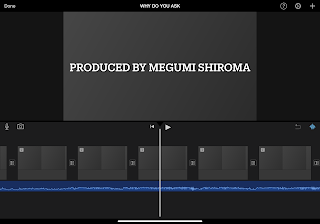


Comments
Post a Comment